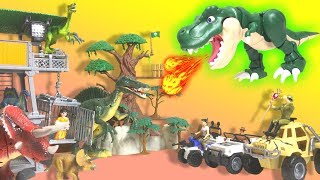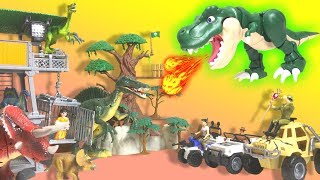View Comped Renders in Katana with Nuke Bridge | What’s New in Katana 5.0
Channel: Foundry
Category: Film & Animation
Tags: cg pipelinefeature filmsfoundry katana showreelfoundry katana overviewusd workflows3d sceneslook development artistlook development reelanimationstudio pipelinelook development showreellook development workflowvfx pipelinevisual effectsthe foundry katana tutoriallook development softwarelook development tutorial
Description: For the full tutorial on Nuke Bridge, and more information on Katana, head to learn.foundry.com/katana The game-changing Nuke Bridge in Katana 5.0 allows you to integrate Nuke and Katana seamlessly in your workflow to preview your Katana renders in a Nuke comp. With three different modes of operation, this versatile feature empowers artists to be more effective in their scene assessments and streamlines the pipeline between lighting and compositing. Discover Katana 5.0 here: hubs.ly/Q010Clvp0 Try Katana: hubs.ly/Q010CmMp0 For more Katana Tutorials, head over to learn.foundry.com/katana Follow us: facebook.com/TheFoundryTeam twitter.com/TheFoundryTeam instagram.com/foundryteam instagram.com/foundrylearn #Katana5 #VFX